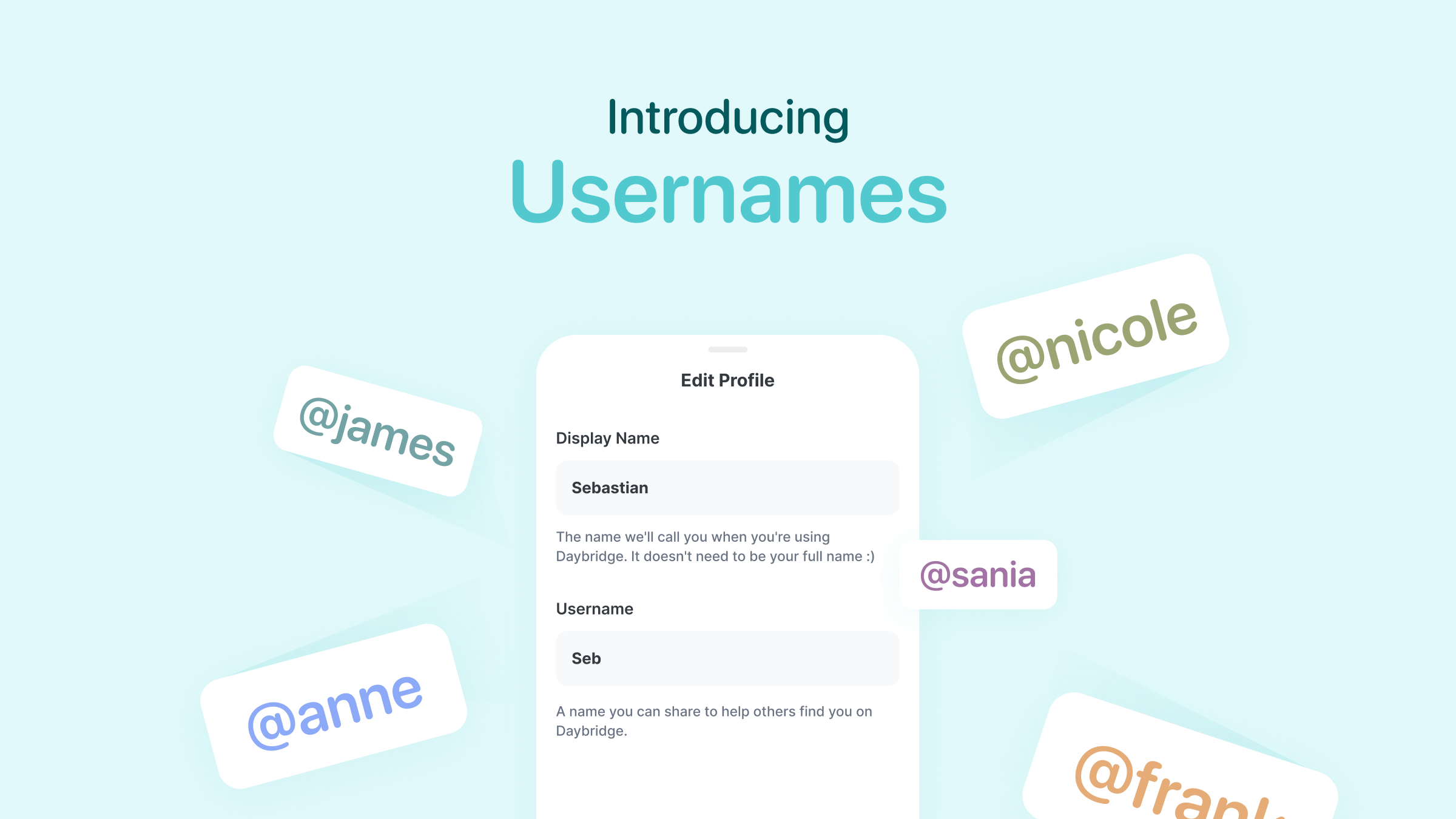
Usernames, Default Calendar on Mobile & More
✨ New Features
- Choose the username that you'll be able to share with others! We're making Daybridge more social – for now, you can grab a username from settings on mobile and web.
- Choose the calendar that new events get added to by default, from settings in the mobile apps
- On Android, tap and hold the app icon on your home screen to quickly add a new event
🐛 Bug Fixes & Improvements
Mobile
-
Choose which calendar a shared event is added to by tapping the calendar name
-
A new settings link takes you to our roadmap and changelog
-
On iOS, we fixed a bug that could prevent an event title being typed depending on your keyboard layout
-
We also squashed several other bugs:
- We love our Daybridge Purple™, but it would sometimes briefly appear on screen when you used the back button on Android. This is now fixed!
- You'll no longer be stuck in limbo when restoring the app from a backup on a new iPhone (sorry, iPhone 14 users!)
Web
- Sidebar controls are now tinted to match the color of the event being created or edited
- The sidebar date picker now closes after you've clicked a date
- We fixed an error when you clicked to enter your phone number, then clicked the country dropdown in Settings
- Fixed the cursor jumping when dragging an event
- Fixed the shadow on call link buttons being cut off